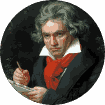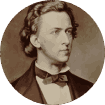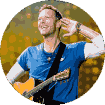01 Songs By Antonkorovkin Roblox Piano Sheets by Senor Fanca
Uploaded by Greenlaw
Jun 13, 2025 • 59 views
Difficulty:
- Beginner
- Intermediate
- Advanced
The resources on this platform are uploaded by users. If you believe your intellectual property rights have been infringed upon, please contact us promptly. Email: [email protected]
Piano Keyboard Note Finder
Quick guide to Roblox piano sheets on virtual piano keyboards
| Play Guides | Note Symbols | Execution |
|---|---|---|
| [qwer] | Play all notes together | |
| [q w e r] | Rapidly play notes one after another | |
| qwer | Smoothly connect each note | |
| q w e r | Short, detached notes with slight pauses | |
| q-w | Hold each note for its full duration | |
| q - w | Extend note length by 50% | |
| q-- | Hold note beyond standard timing |
Related Roblox Piano Sheets More
-
![Collab Song]()
Collab Song
HavenCat
Intermediate • C Major • May 3, 2025 • 471 views
Roblox Piano Sheets
Genres
-
![nuvole nere]()
nuvole nere
Jogel
Beginner • Eb Major • May 2, 2025 • 471 views
Roblox Piano Sheets
Genres Light Music
-
![Como Hizo David]()
Como Hizo David
Christian Morán
Beginner • Eb Major • May 5, 2025 • 471 views
Roblox Piano Sheets
Genres Light Music
-
![Bad Guy]()
Bad Guy
Billie Eilish
Beginner • Bb Major • May 4, 2025 • 471 views
Roblox Piano Sheets
Genres
Roblox Piano Sheets Hub